1. Post an Article on your News Feed
This may be the quickest way to keep a conversation going with your professional network. LinkedIn has a status update feature similar to other social media platforms like Facebook and Twitter—you can post interesting and relevant articles from the front page by clicking "Share an Update". Then, simply copy and paste the URL of an article you'd like to share, view and approve a thumbnail preview of the link, and add your own commentary in the text box below.
Tip: for each post on LinkedIn you have the option to share with Everyone, Connections (only 1st degree connections) or Everyone + Twitter (which will conveniently push a post to Twitter and draw visitors to your LinkedIn page).
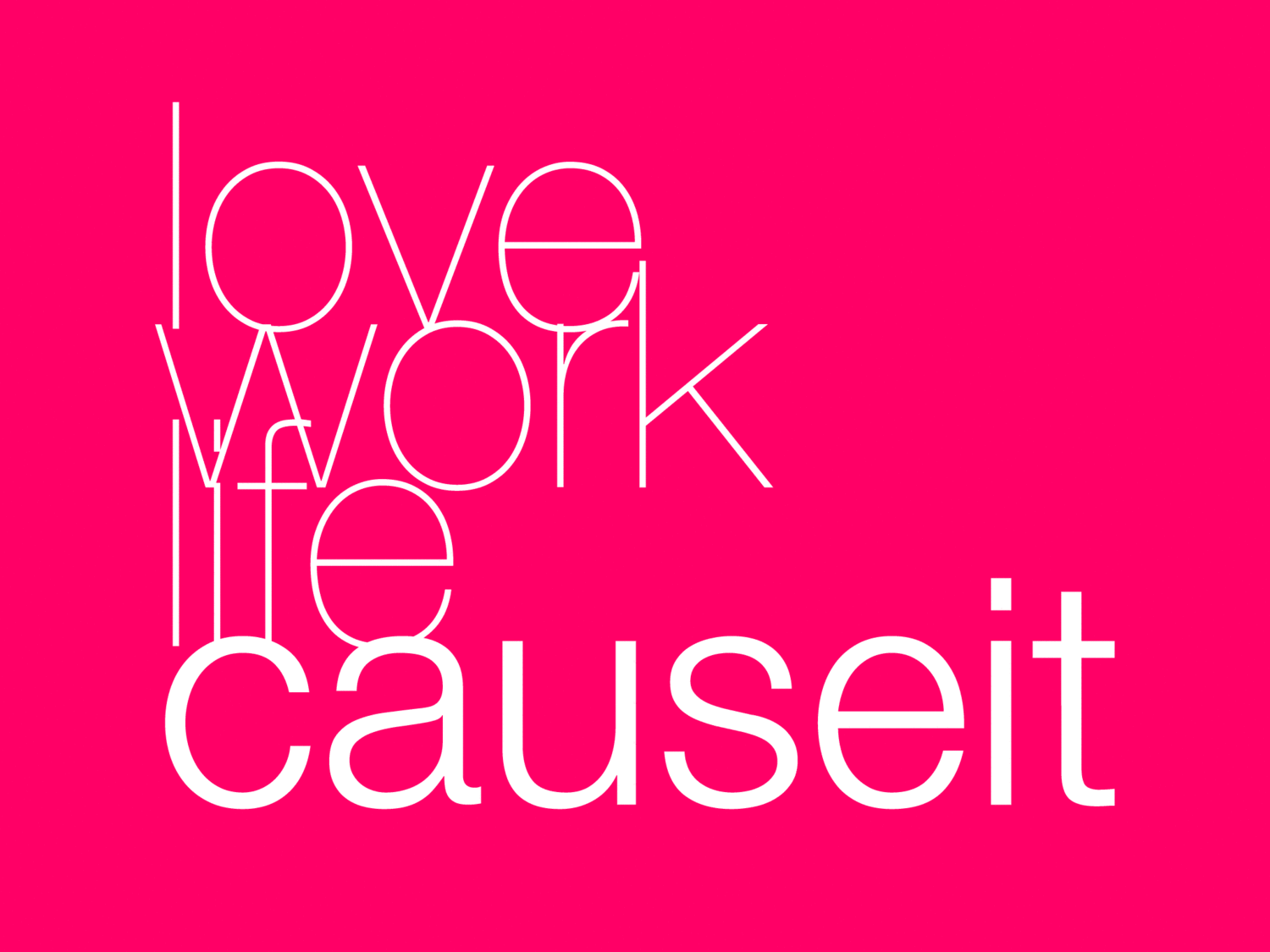






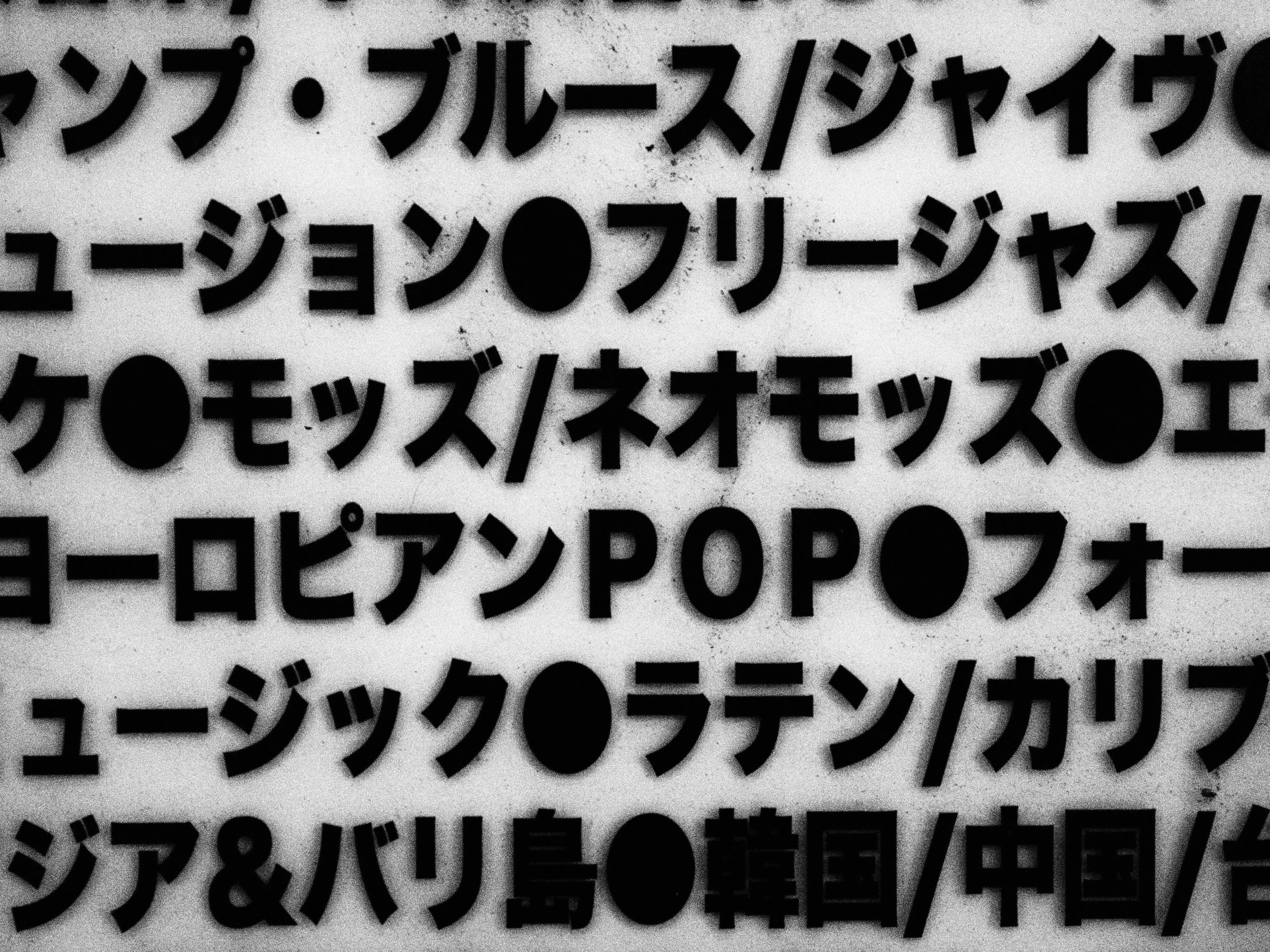



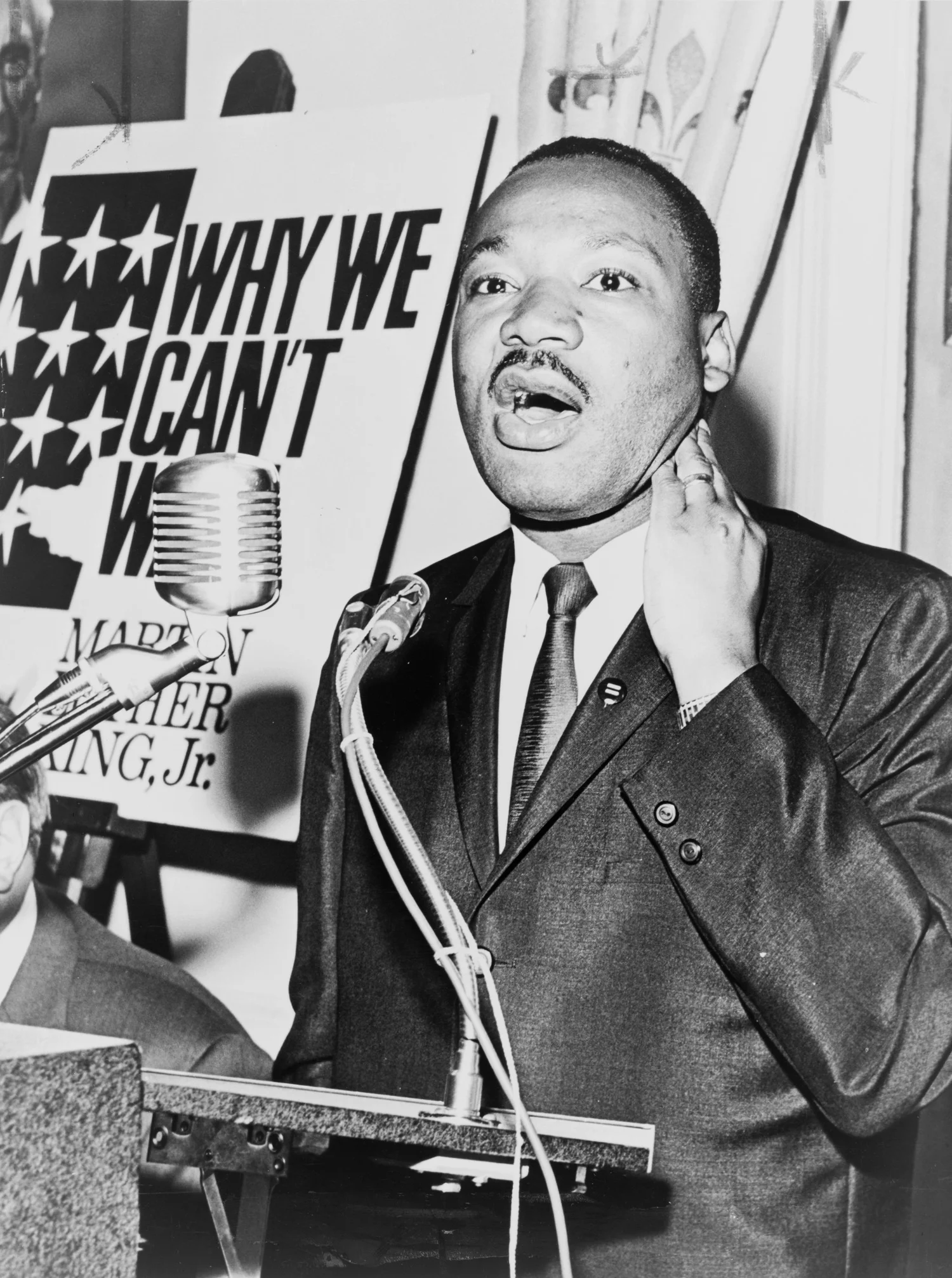
![Hagel and Brown on Fragmentation and Concentration of the Business Landscape [VIDEO]](https://images.squarespace-cdn.com/content/v1/500a17fce4b016a023c03626/1420747385907-KVCE3L8LS44WP42FXTAT/image-asset.jpeg)





