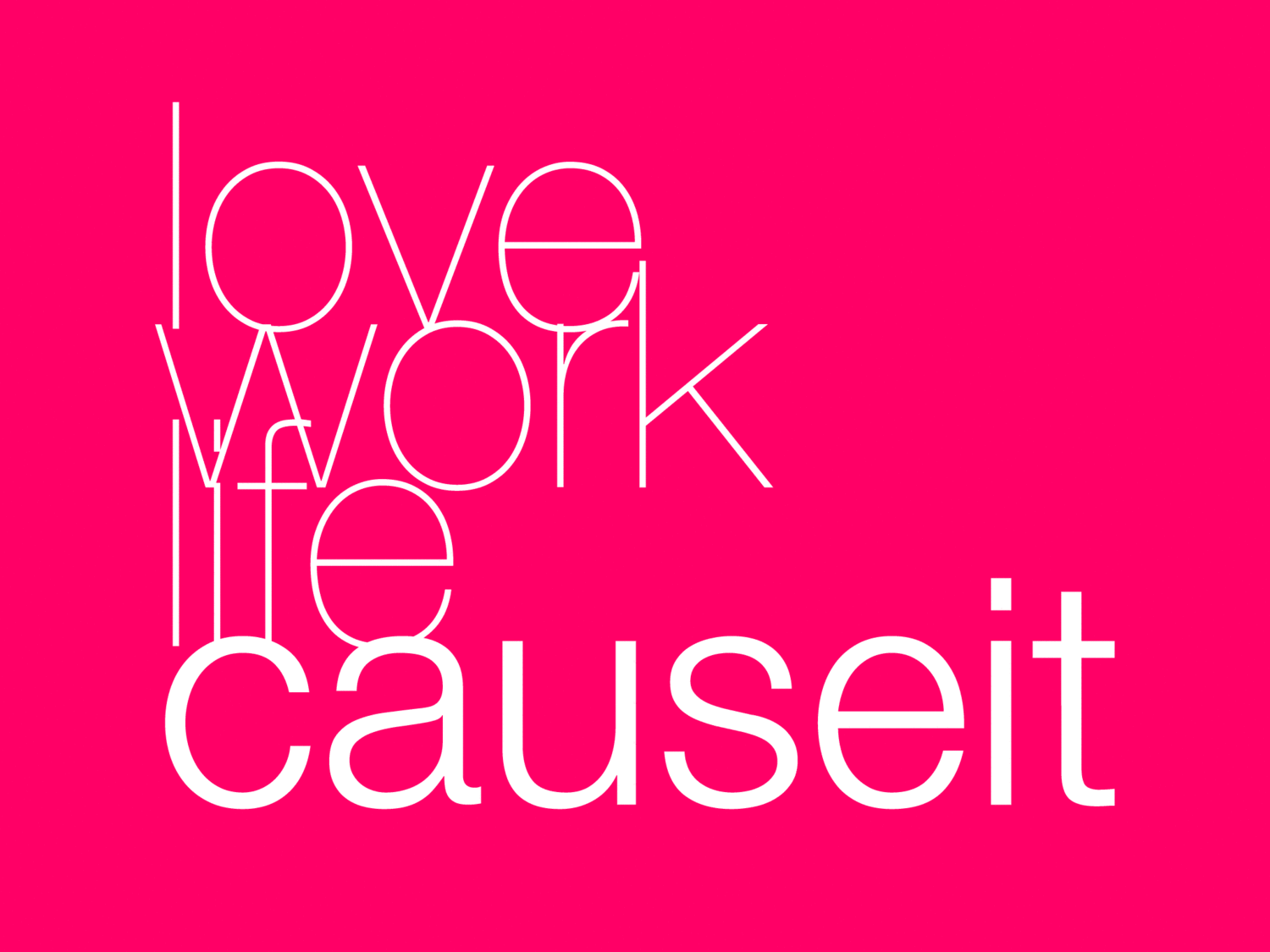Recently, we've been getting asked about the differences between many different IoT standards. One of the biggest players is Google—and they've been approaching the world of IoT on many, many fronts. Their early investment in Nest placed them firmly at the front of the pack for the current wave of home automation. But Google has also been working on IoT backbones for many developers to use, in three key ways:
Techonomy 2012
Techonomy, a great thought leadership conference, is happening right now in Tucson, Arizona, here in the United States. Causeit is excitedly watching from afar (as we do with many conferences, for ecological and logistical reasons). Check it out for yourself at bit.ly/KapXTE12 or via www.techonomy.com.
Why the Love Affair with Gmail?
Gmail—everyone seems to know what it is, and a huge number of people use it. Hands-down, it's recognized as the best 'deal' in the free webmail scene. But why?
 A screenshot of Gmail's conversation view
A screenshot of Gmail's conversation view
In short, it comes down to Google's core values. Among them are "Focus on the user and all else will follow," and, paraphrased, "don't be evil." Running with this direction, Google's team (and a huge user community) turned on email on its side by acknowledging two core things: 1) people have conversations, not messages, 2) humans don't always think linearly and 3) keep powerful features easy.
Staying in the conversation
Gmail offers something few other email clients have been able to touch: effective threaded conversations. What is a thread? Imagine passing a note back and forth in class—writing a reply on the same page that you received a message on. Gmail pieces together the messages going in and out of your address to provide a cohesive view of a conversation—even if the messages are weeks apart—so that the context of messages is clearer. This way, instead of wading through pages of 'quoted' messages, which are often hard to read, a user can collapse and expand messages which came before and after whatever message they are reading. Often, this makes each message shorter, too, as introductions and conclusions are less necessary.
Needle in a haystack
Gmail also acknolwedges another truth—it's often easier to search than to sort. Since one conversation (Gmail parlance for a collection of messages) may reference multiple topics or a couple of different people, Gmail leverages its class-leading search technology to make it possible to effectively search all of the conversations in an account. That way, users don't have to try and remember when a message came in or even who sent it—they just search like they would Google. Searching email isn't new—but having instant results with miniatures 'teaser lines' of each message (much like a web search) was groundbreaking when released and is still basically unmatched in other clients.
Powerful, easy features
Gmail also does something almost no other mail client or service does successfully—it keeps its powerful features out of the way, but still accessible. Gmail offers a feature that many users may not be aware of: Labels. For example, all messages I receive from certain domains or addresses get labeled 'Clients'. Some of those same messages, depending on their content, might get labeled 'Deadlines.' Unlike most email applications, which would take these messages and move them into another folder, Gmail tags them—so that I can see the message both in my inbox, or when I look only through the lens of 'Clients'. An unlimited number of Labels can be combined, so that 'Finance' and 'Response required' can be independently or jointly applied to a message.
In another stroke of genius, any search you perform can become a filter or saved search—in other words, if you search for messages from clients which include attachments, Gmail offers the option to save that search as a filter so that you can then apply actions, such as labeling all of those messages automatically when they come in in the future (eg, 'Client Files').
Signal to noise
Perhaps the most powerful bit about Gmail is that it allows you to reduce the clutter and excess you view. First, Gmail has perhaps one of the best spam filters in the market. I have never had a conversation marked as spam accidentally, and I see maybe one spam message every three days in my inbox. One click of 'Report Spam' and I will never see that message again. Google combines the input of all of its users to have one of the most up-to-date anti-spam services anywhere.
Using a tool Gmail calls archiving, conversatons can be removed from your inbox without deleting them. This allows you to complete old conversations (which will come back into the inbox automatically if a new message is added to the conversation). For example, when I'm done conversing with my insurance agent about renewing my policy, I can click archive. At that point, I can still find the conversation through search or by clicking on the "All Mail" tab. From there, I can always bring the conversation back to the inbox if I want or need to. As a productivity tool, archiving is indispensable—it allows users to remove the clutter in their inbox and be clear about what emails still need to be managed or replied to.
Using the filters function discussed earlier, newsletters and other 'sometimes I want to read them' emails can be automatically archived, so that they are not in the way but can still be referenced. This is great for managing email subscriptions and listservs which can otherwise dominate an inbox.
In short, Gmail is the web app with the single biggest positive impact on its users—and absolutely no hit on their pocketbooks. The time it saves and the reliability it provides make it the first technology shift we recommend to our clients who don't already have it. Try it today!
Economist: Reading Online Reviews, and Why They're Important
- After about 20 comments, search engine rankings and click-throughs increase.
- Retailers needn't be afraid of a few bad reviews if they are confident in their product: "...a handful of bad reviews, it seems, are worth having. 'No one trusts all positive reviews,' [Google's retail industry director John McAteer] says. So a small proportion of negative comments—'just enough to acknowledge that the product couldn’t be perfect'—can actually make an item more attractive to prospective buyers."
- For products with a large volume of reviews, a ranking system for the helpfulness of reviews increases trust and allows for a blend of 'most recent' and 'most relevant' reviews to be aggregated into a glanceable area.
Read the full article in The Economist's 5 Mar 09 print edition "Fair Comment" column, or here.